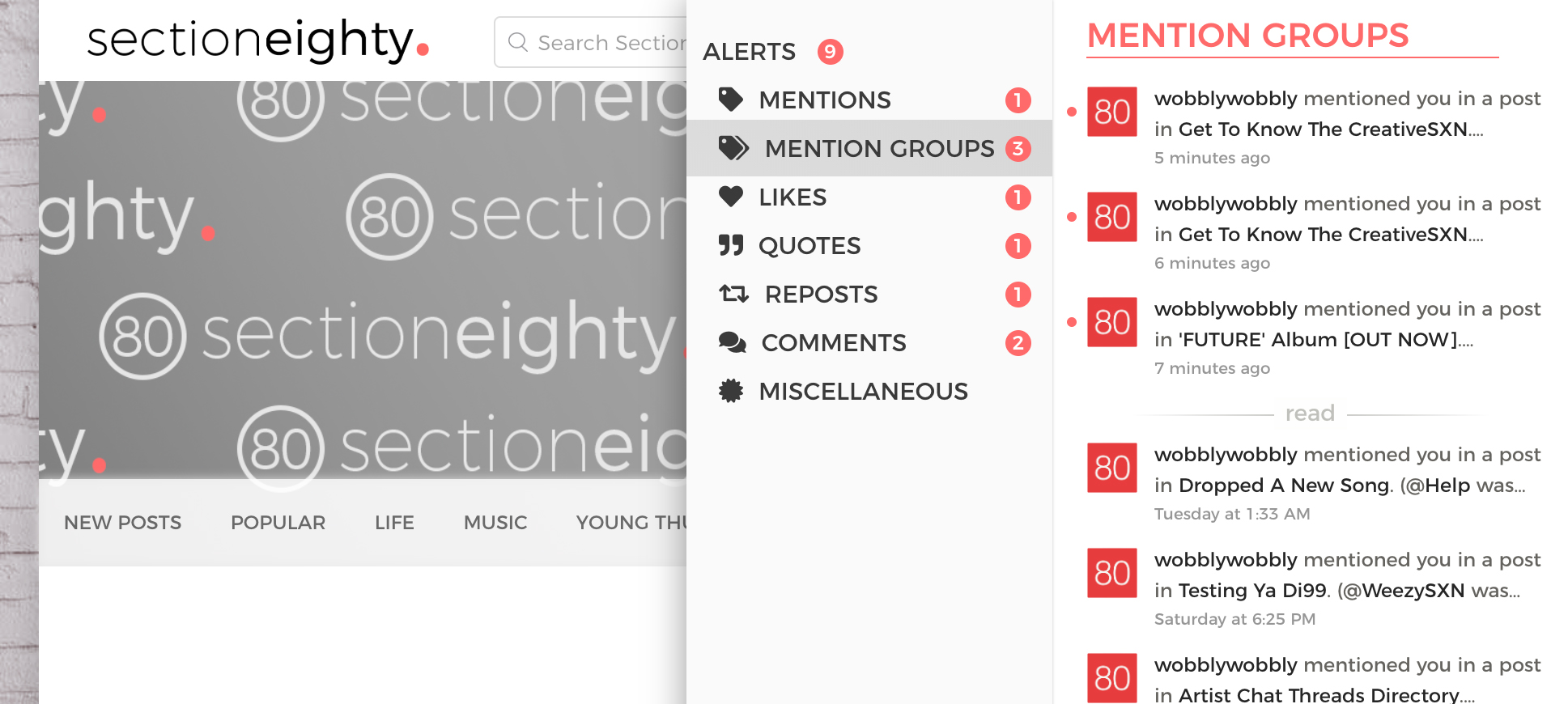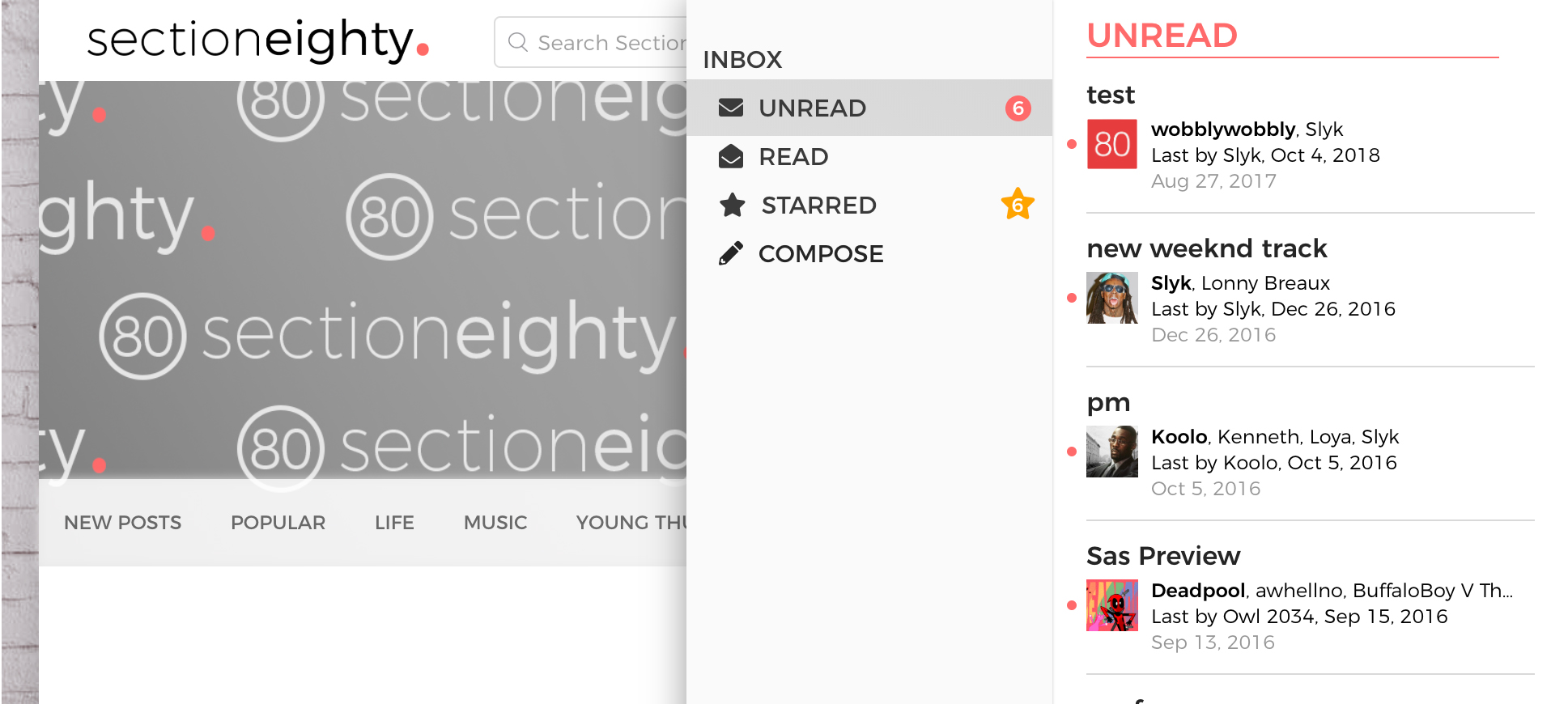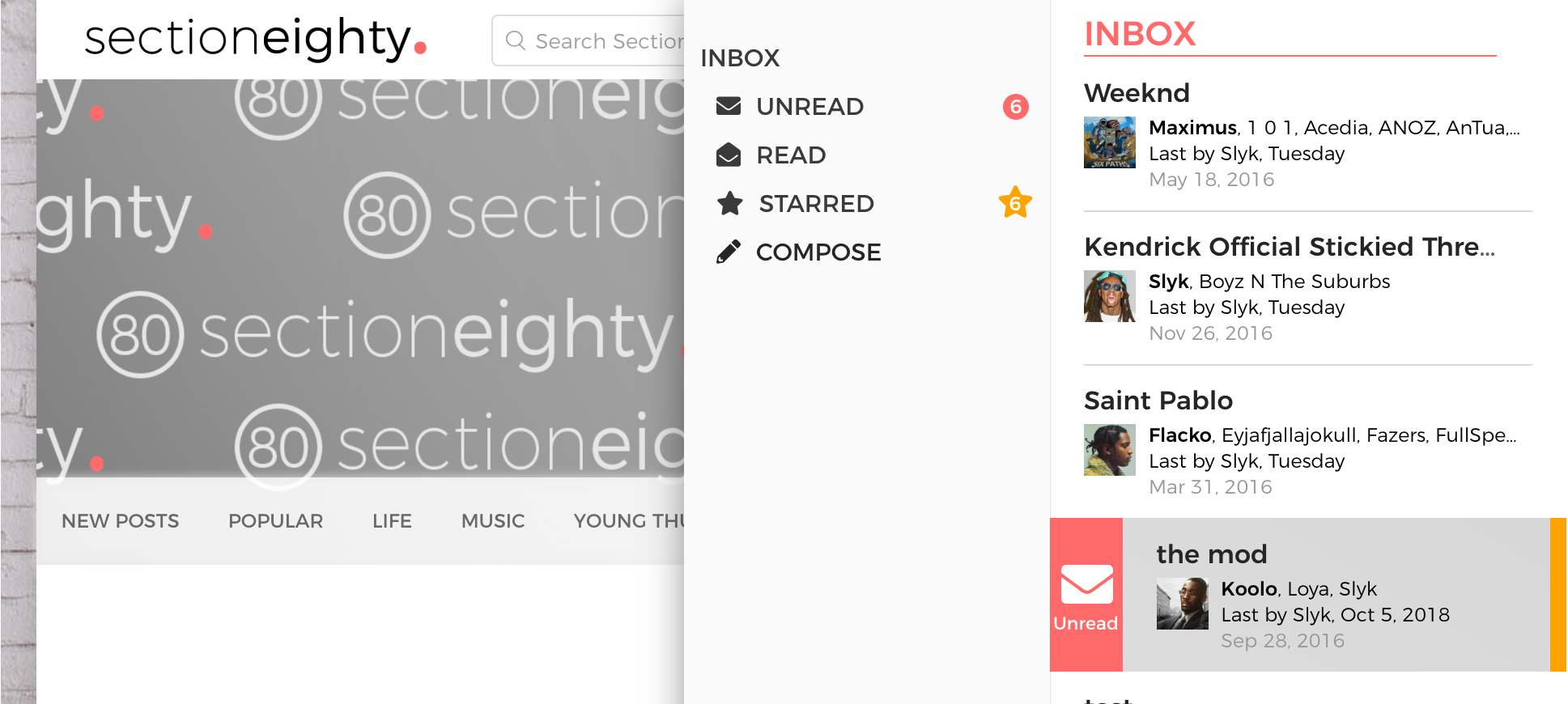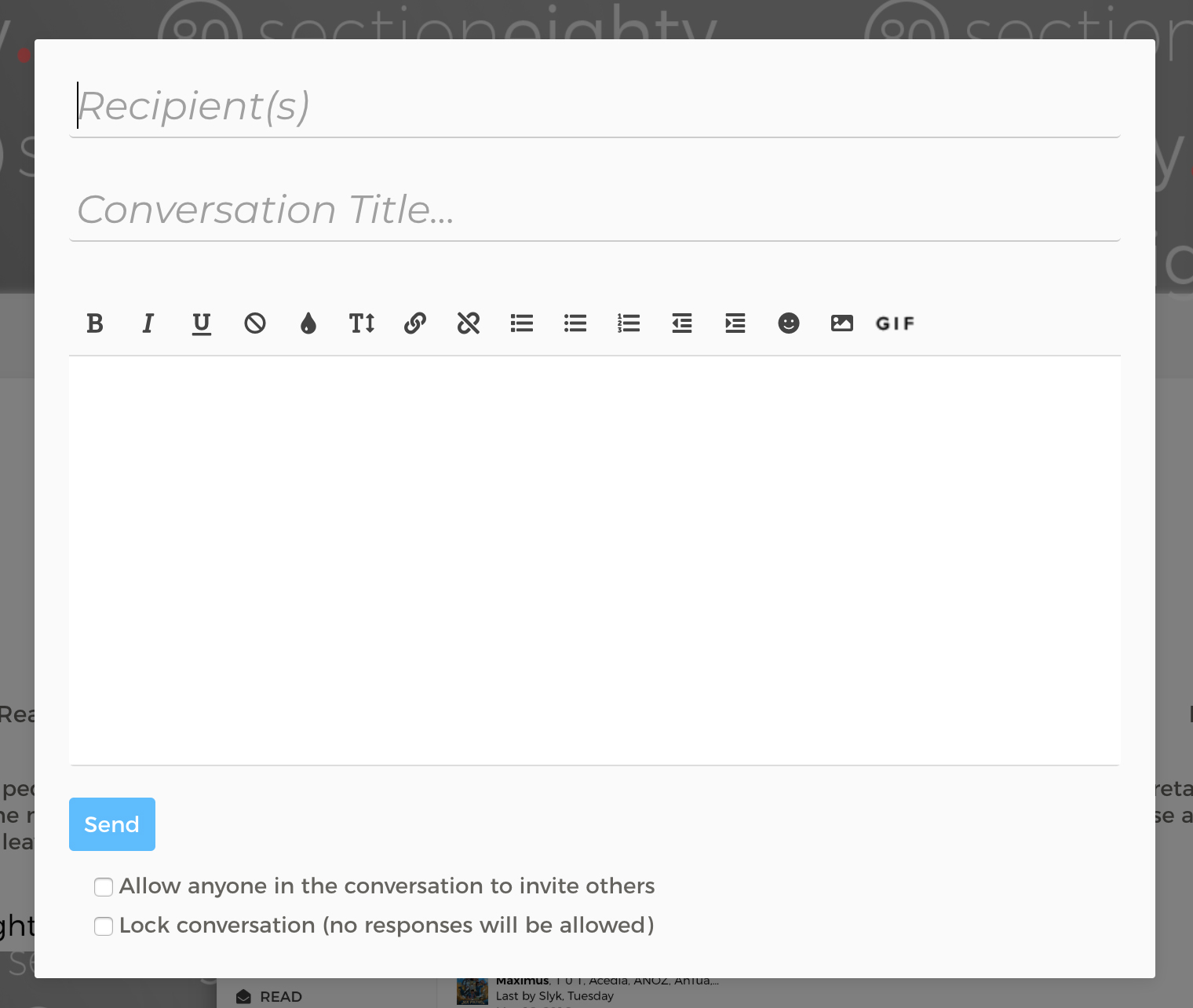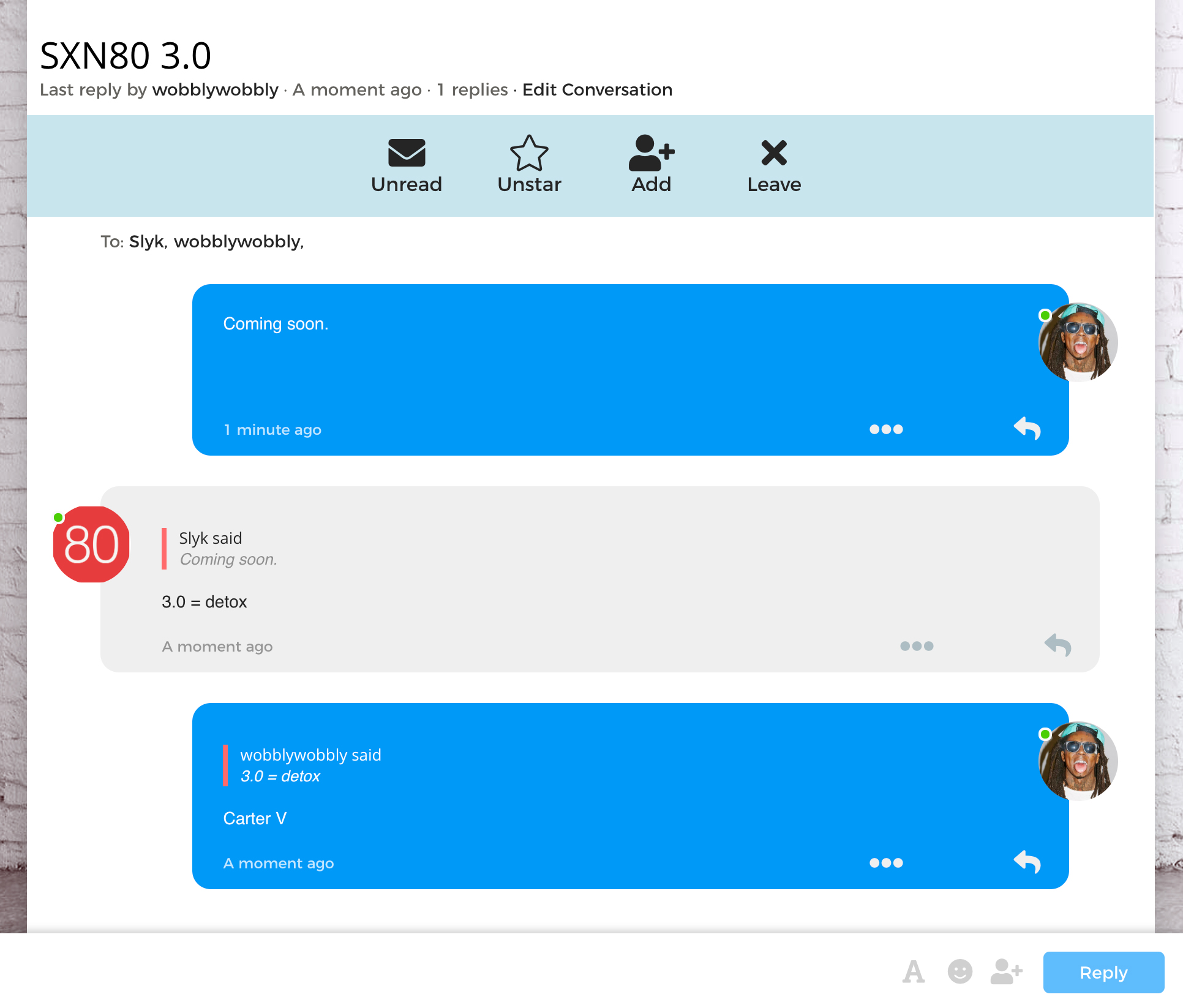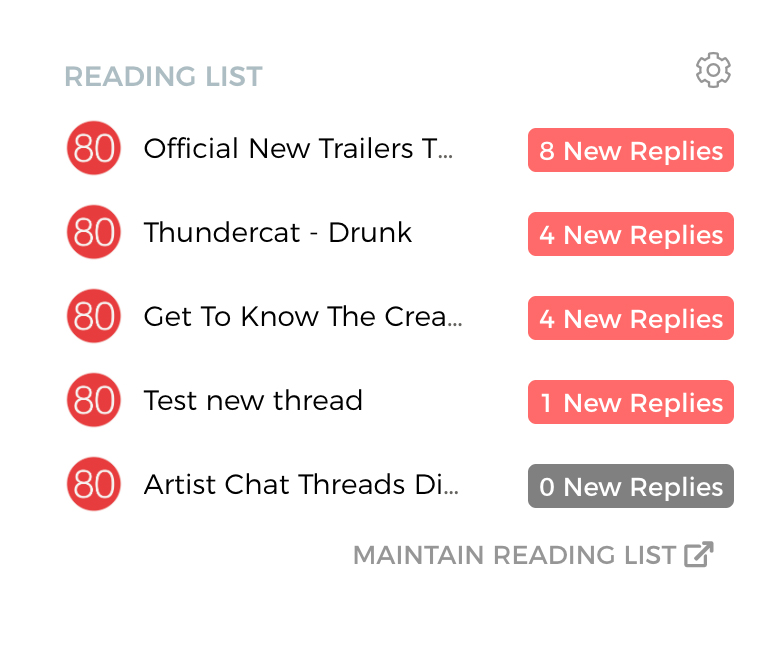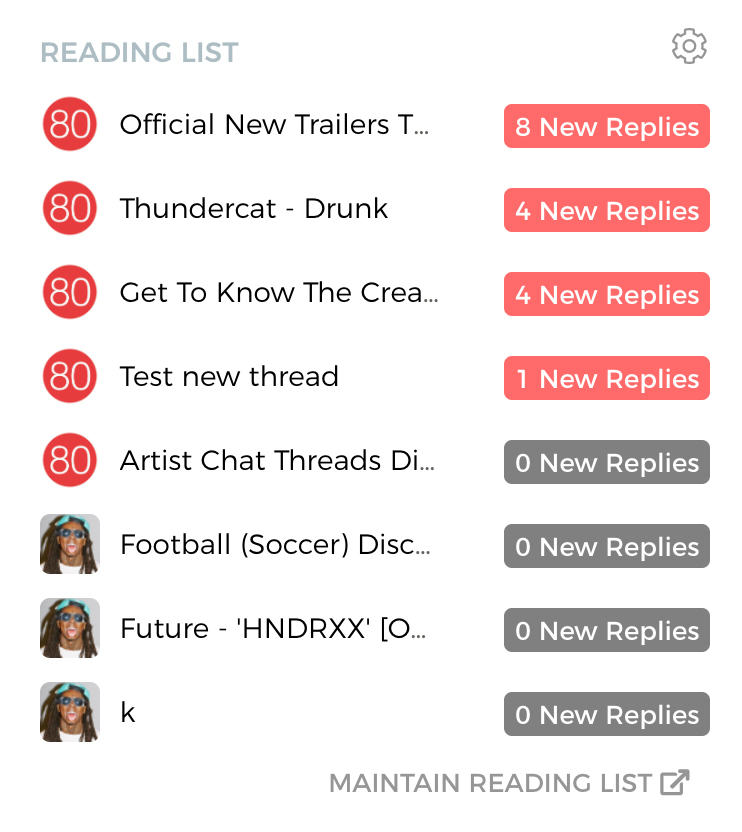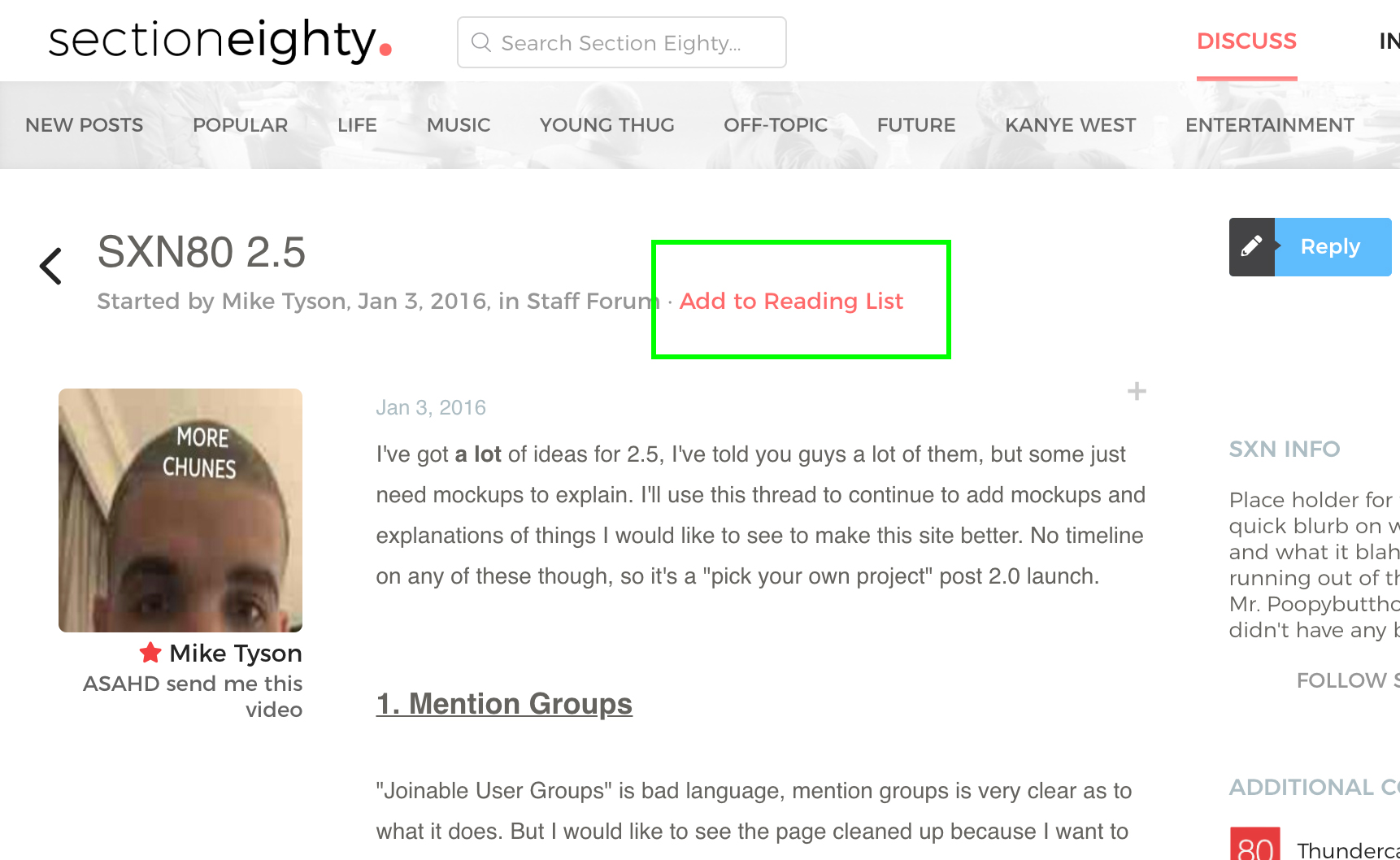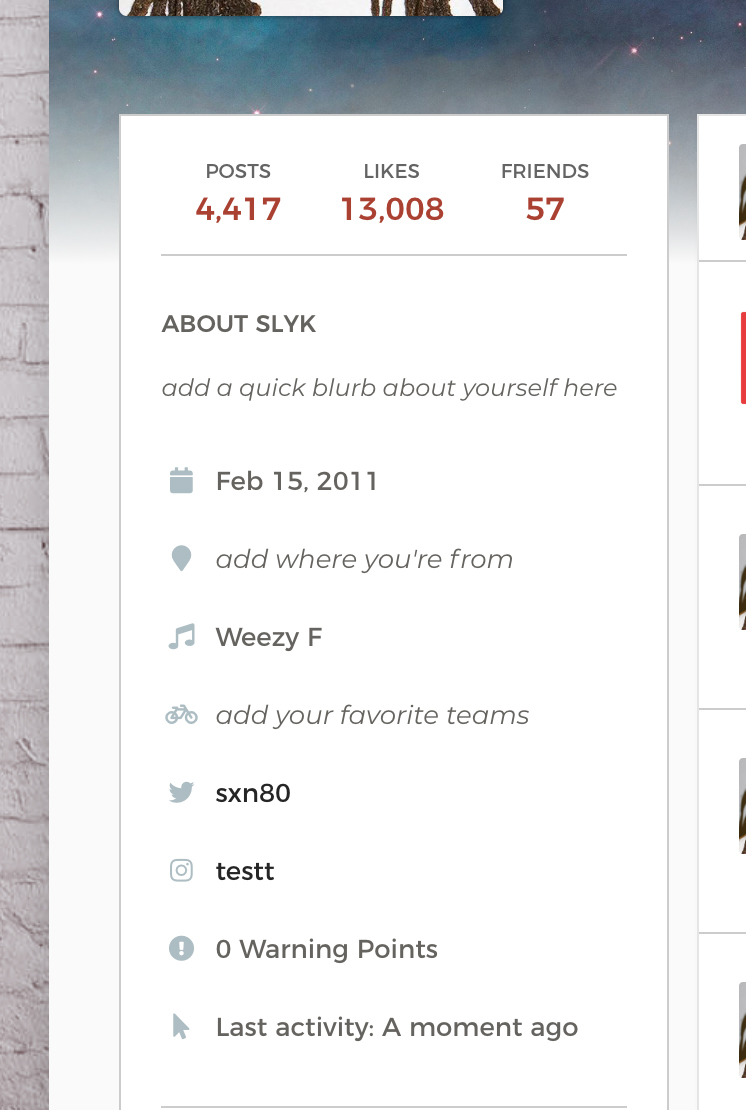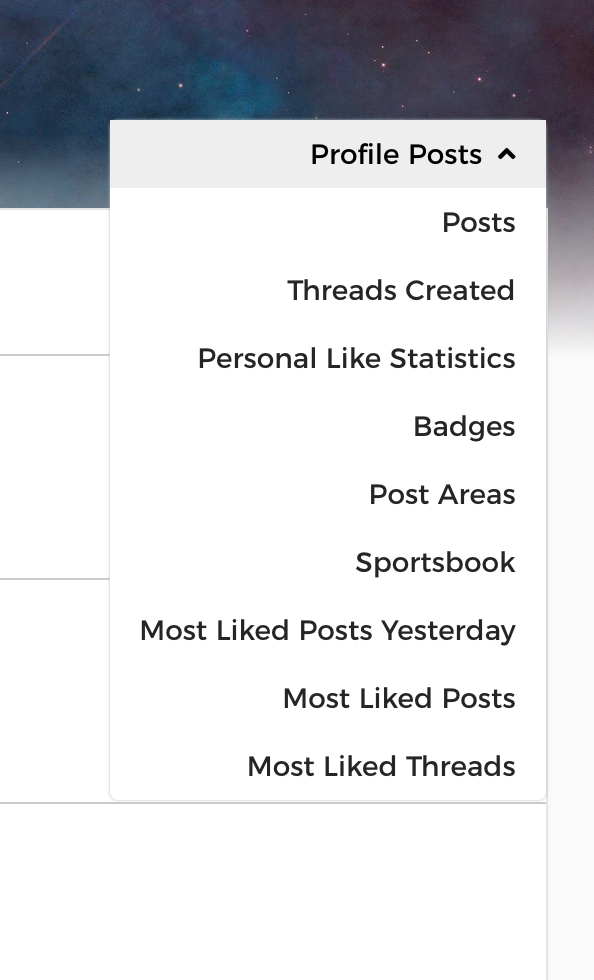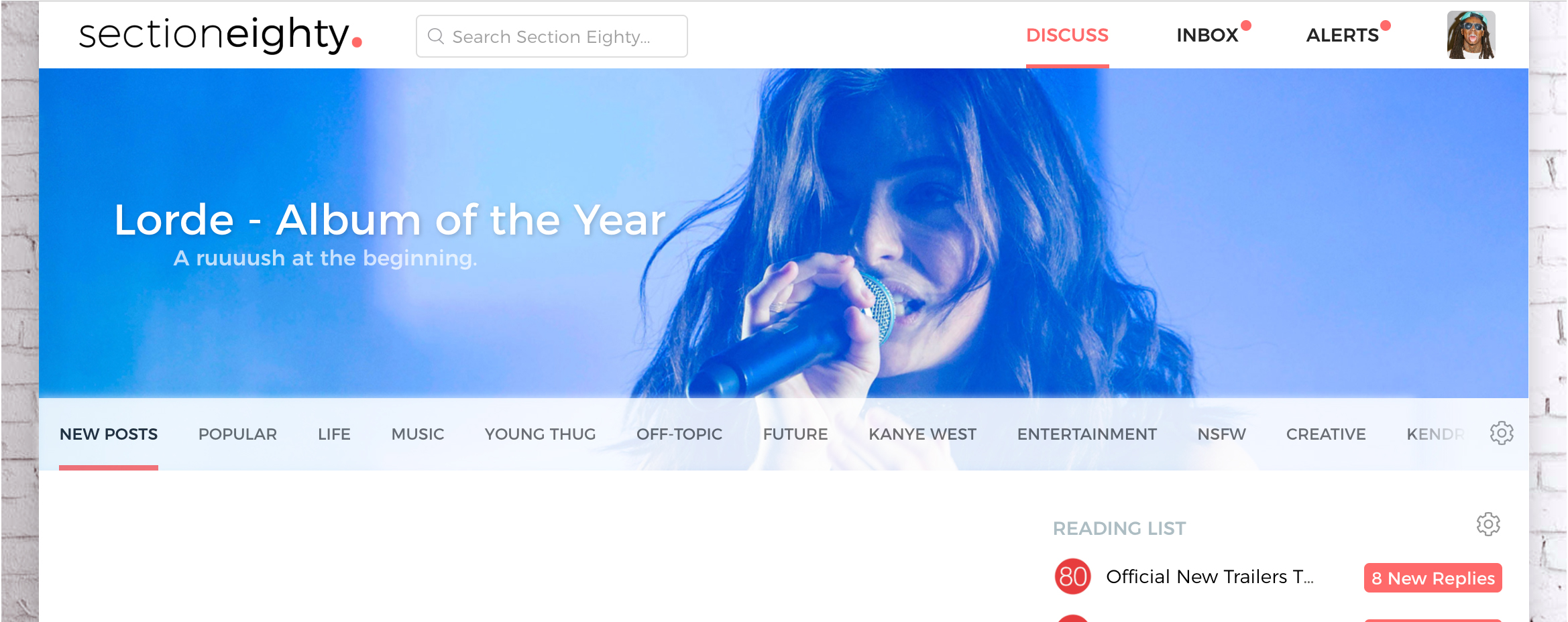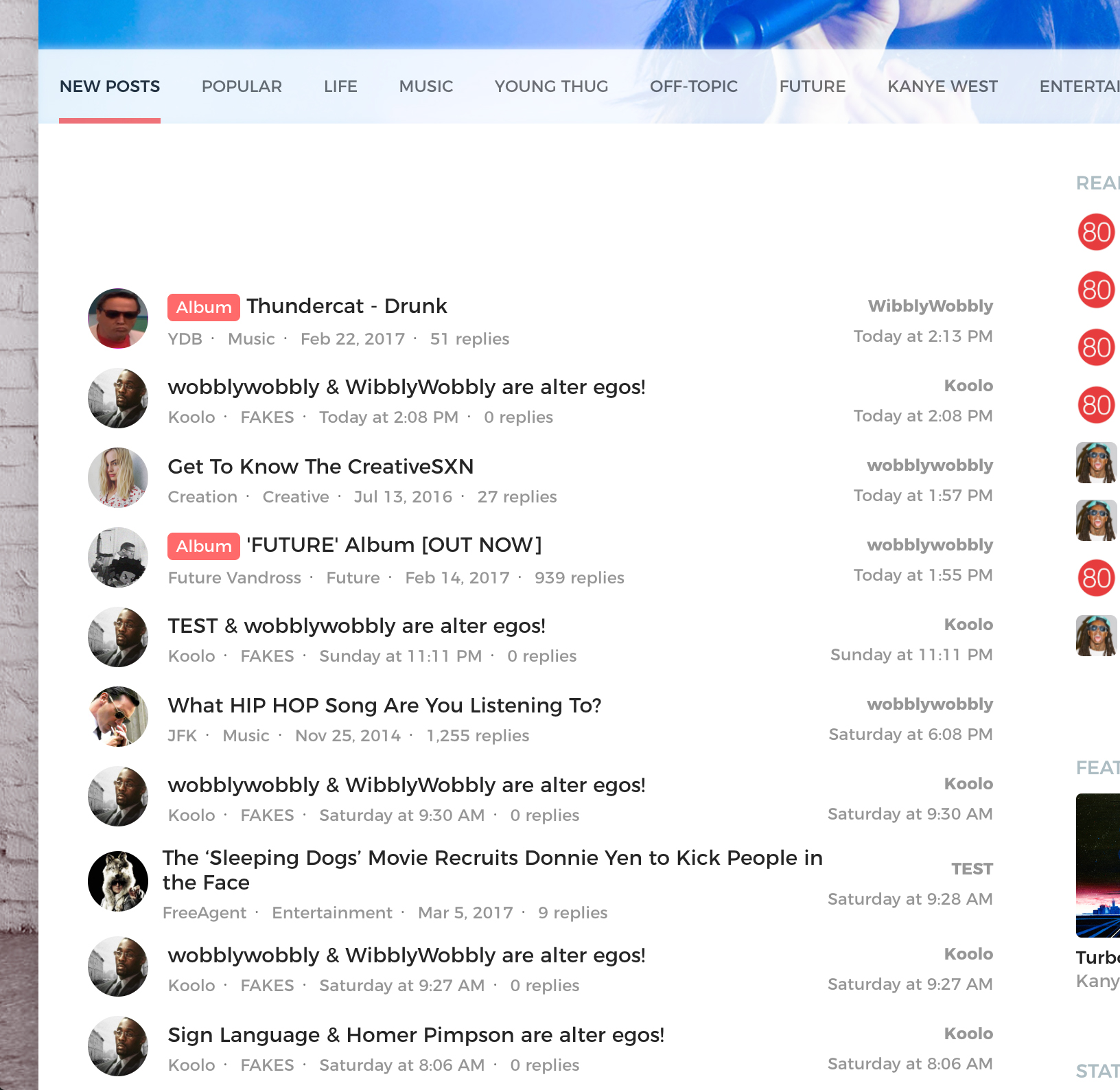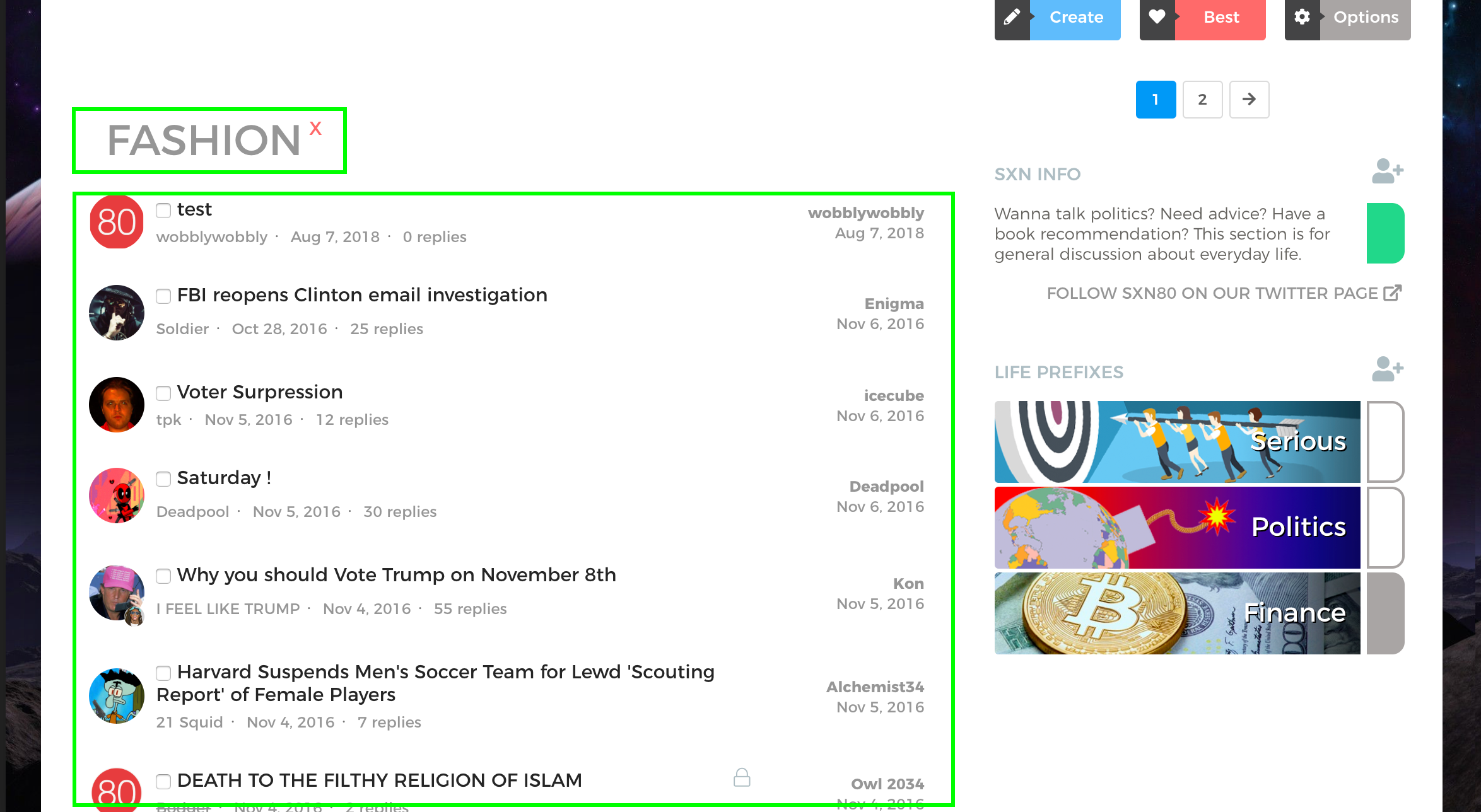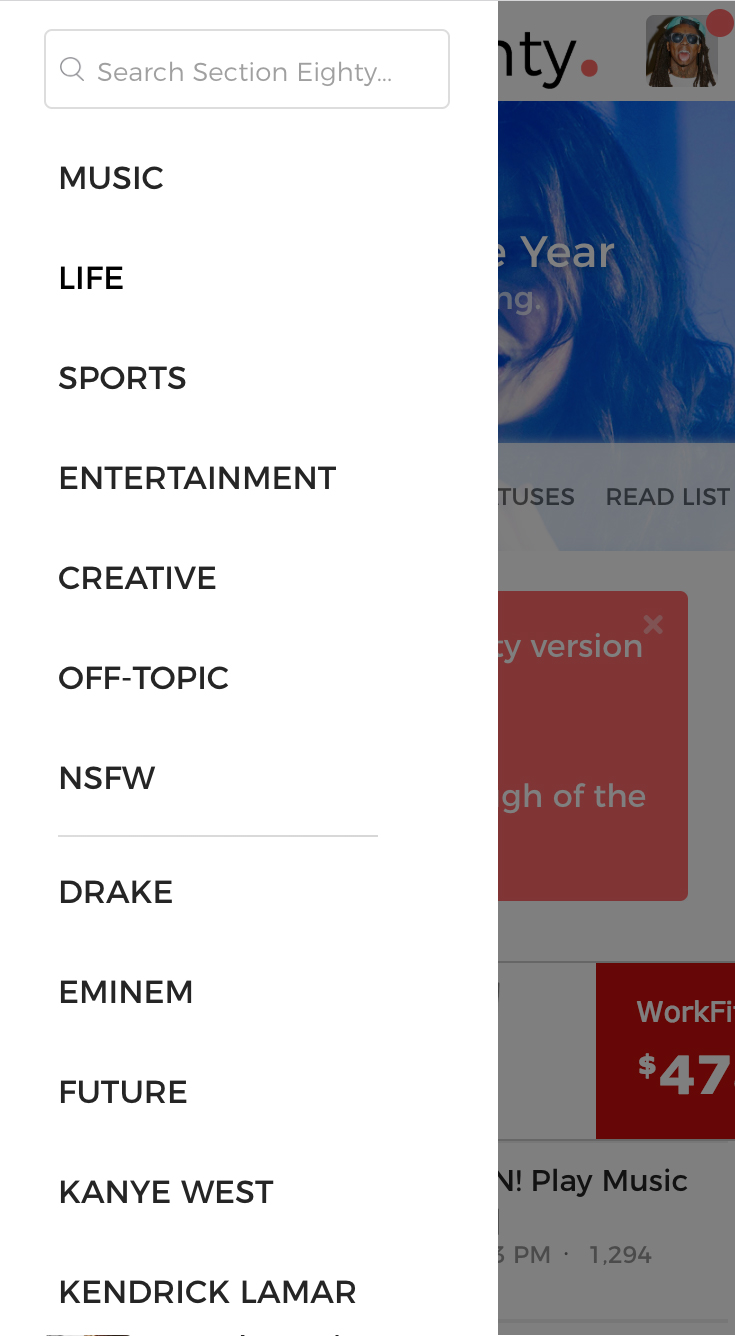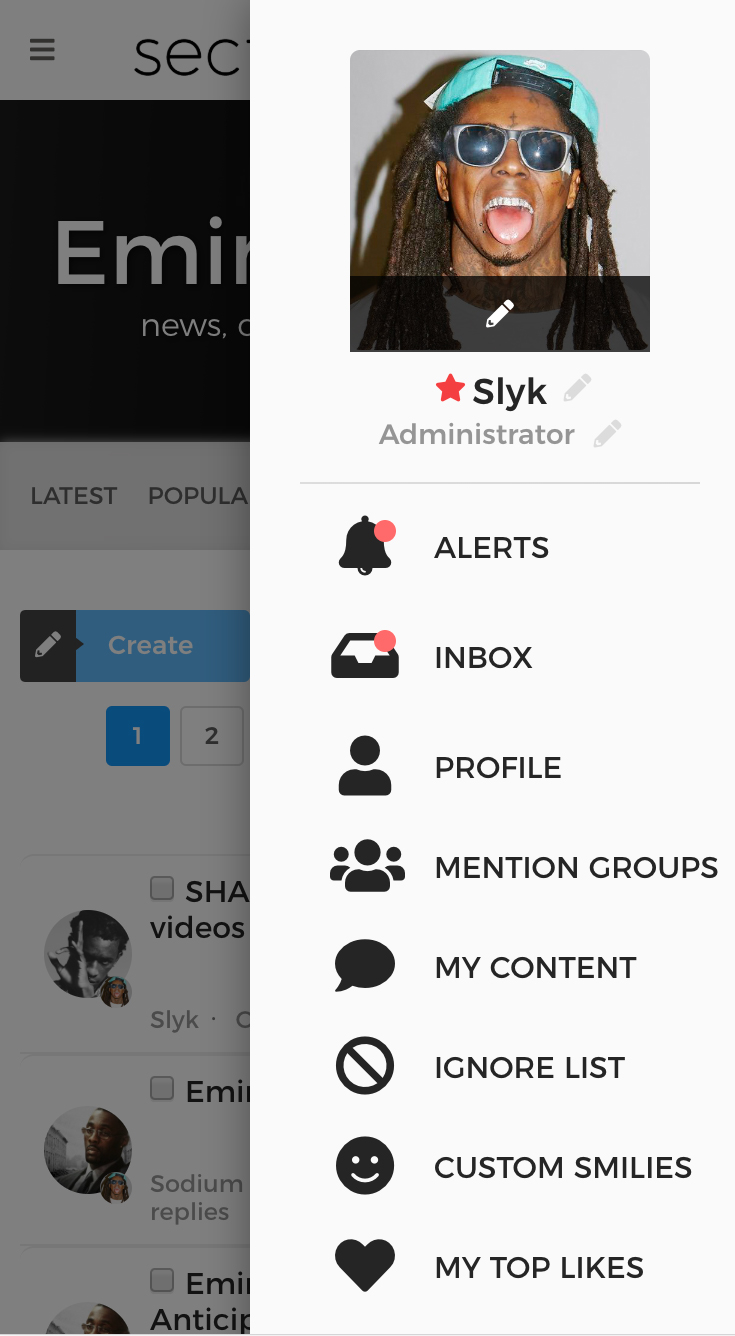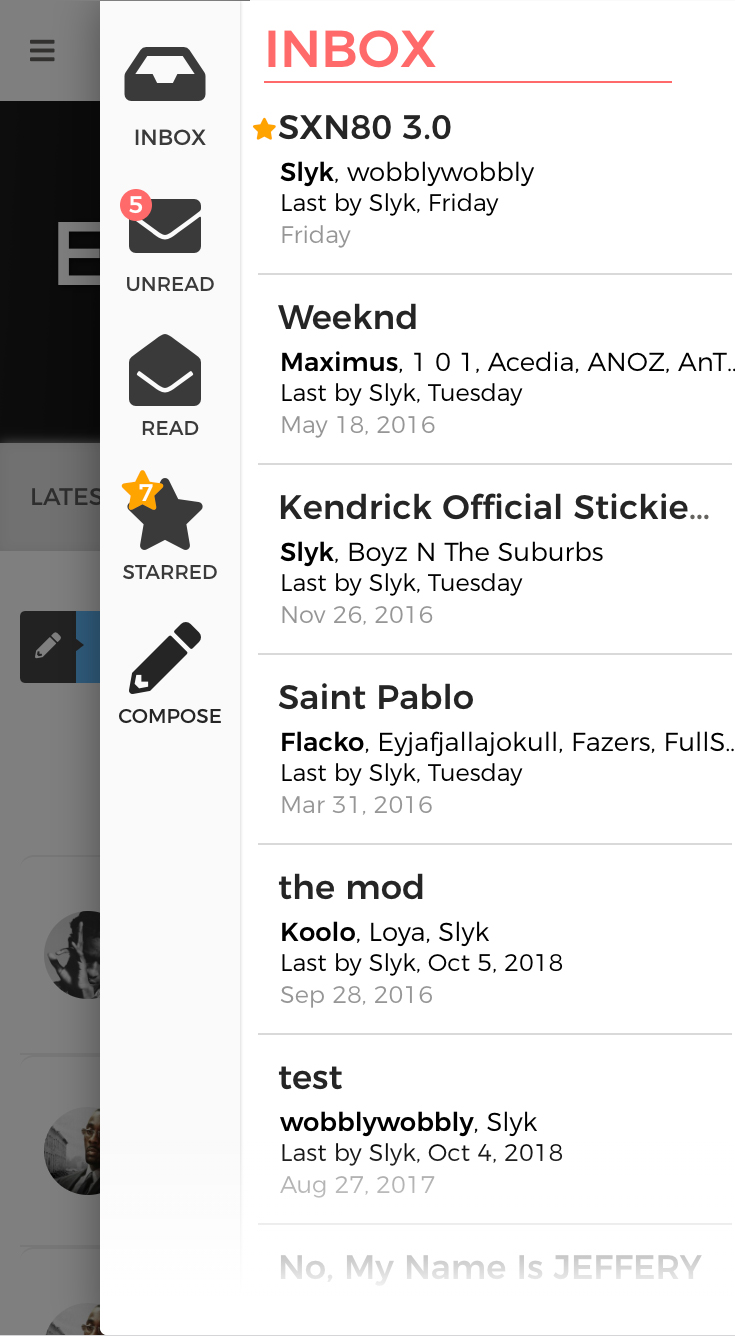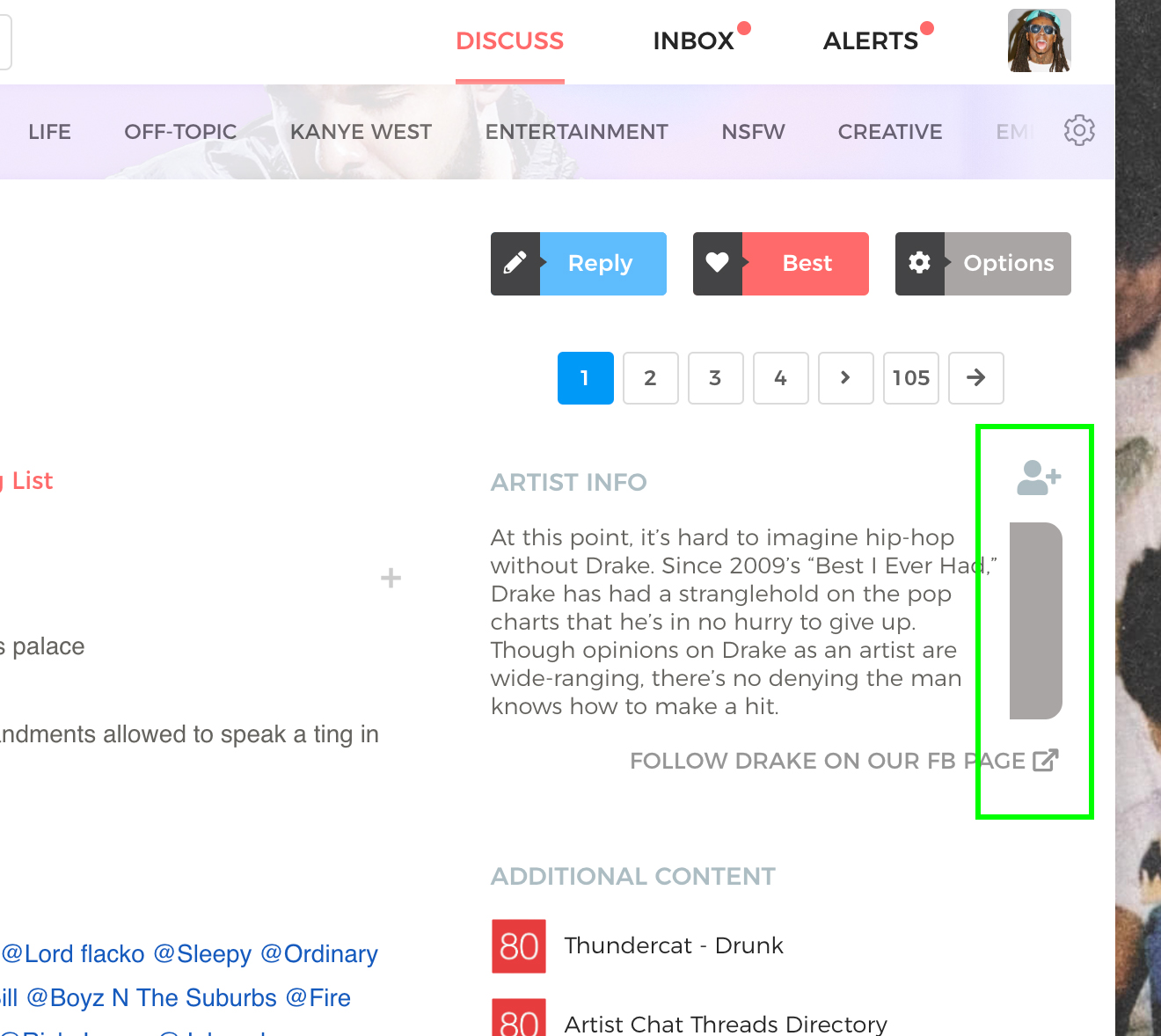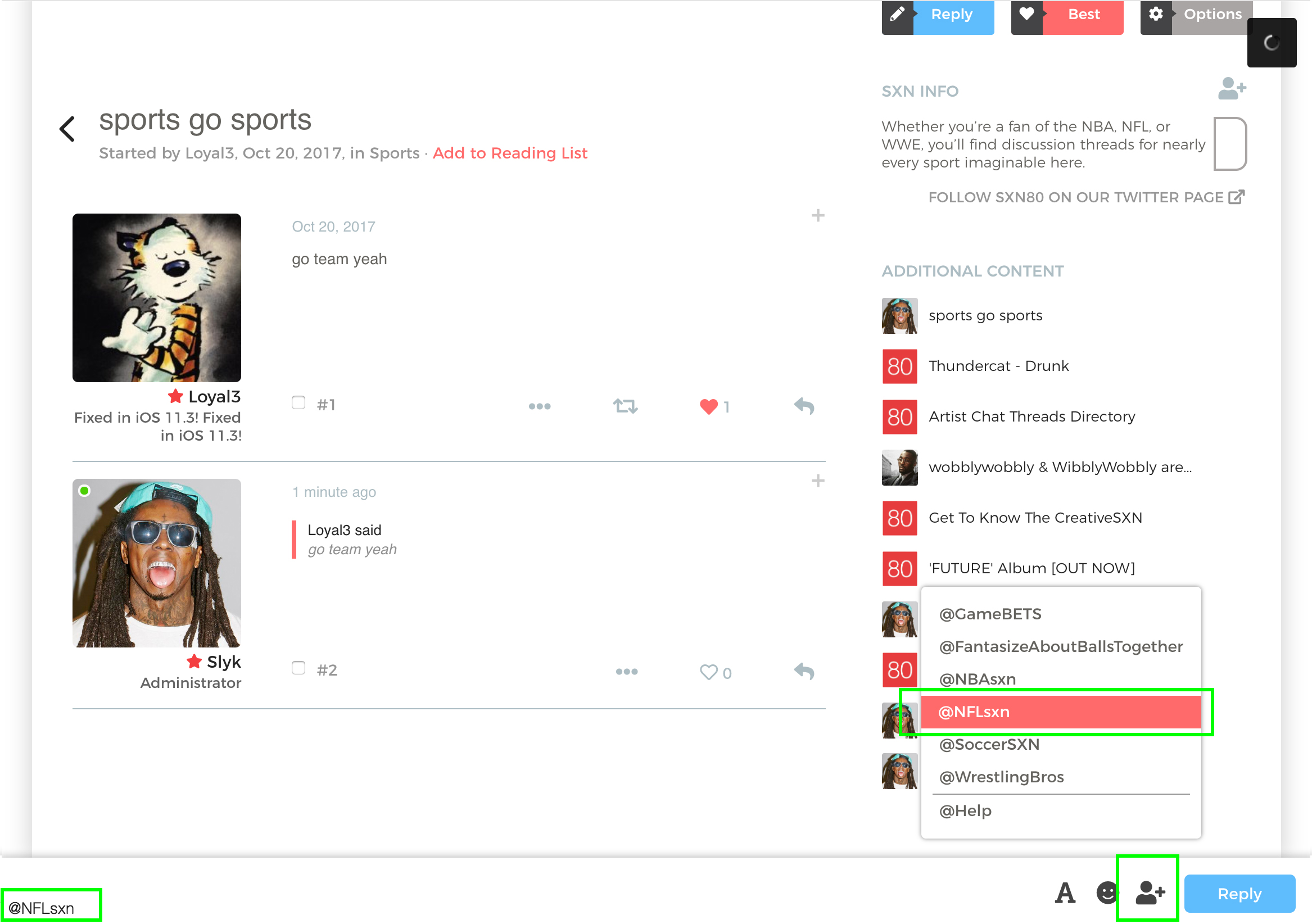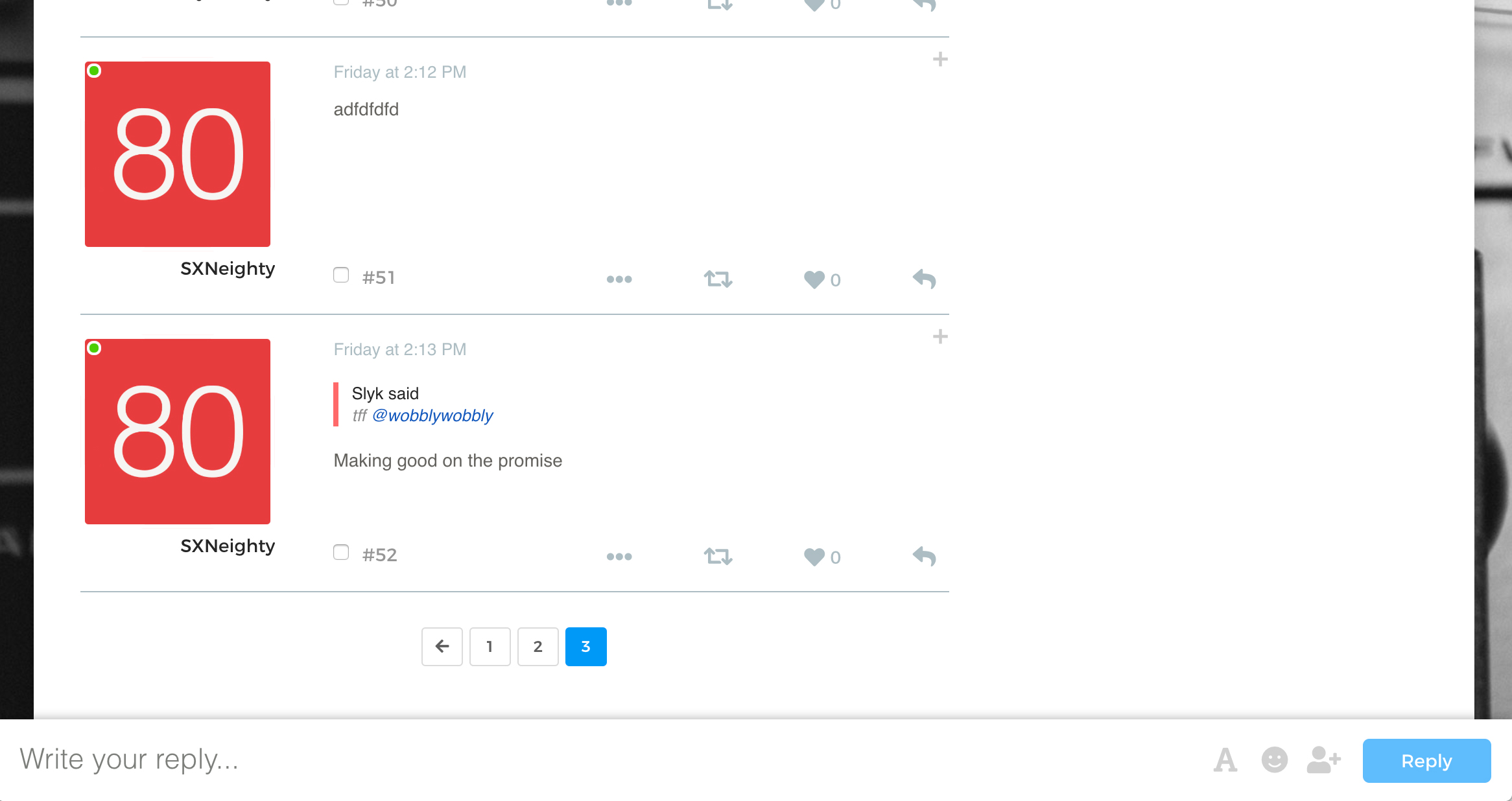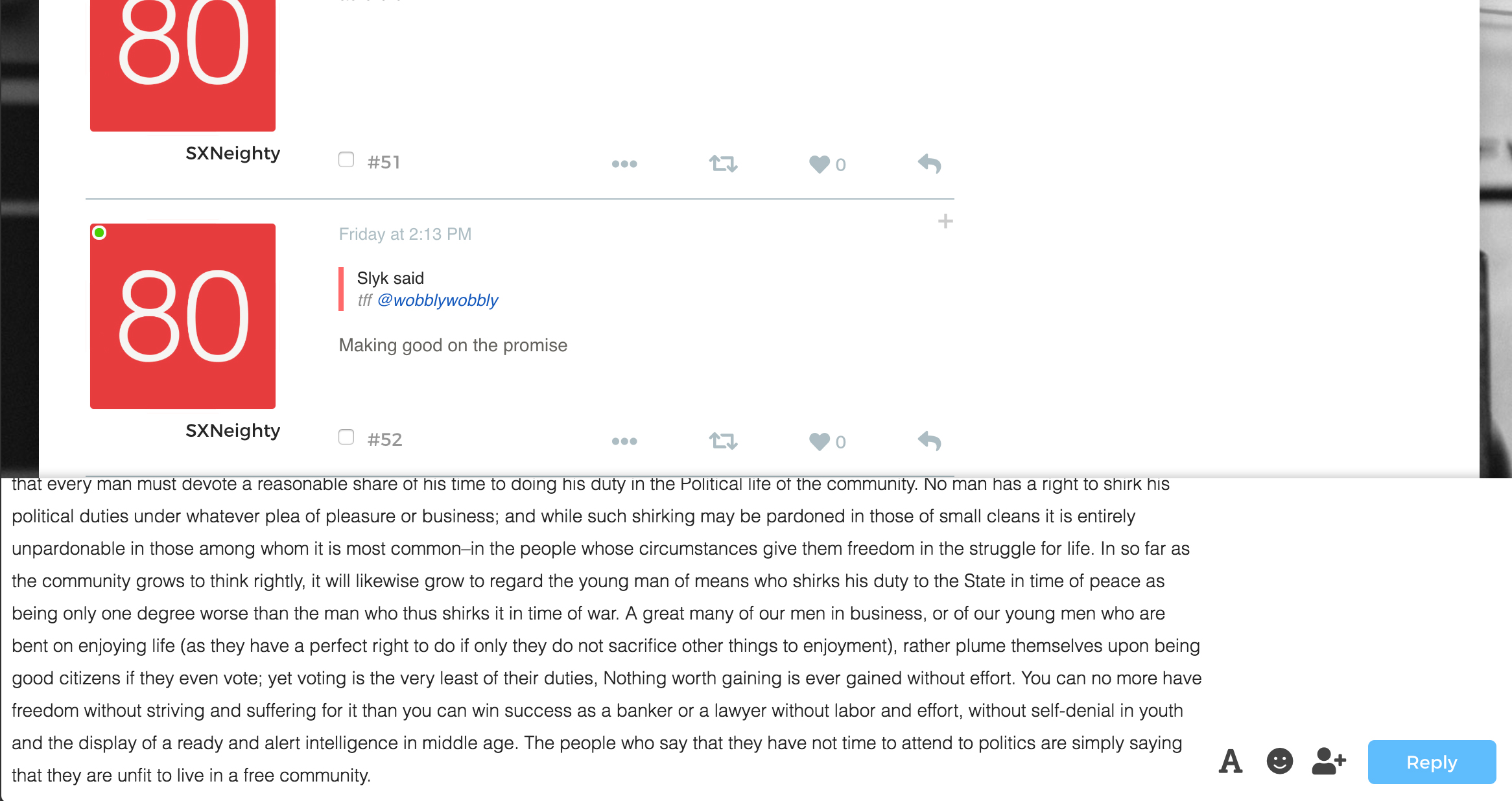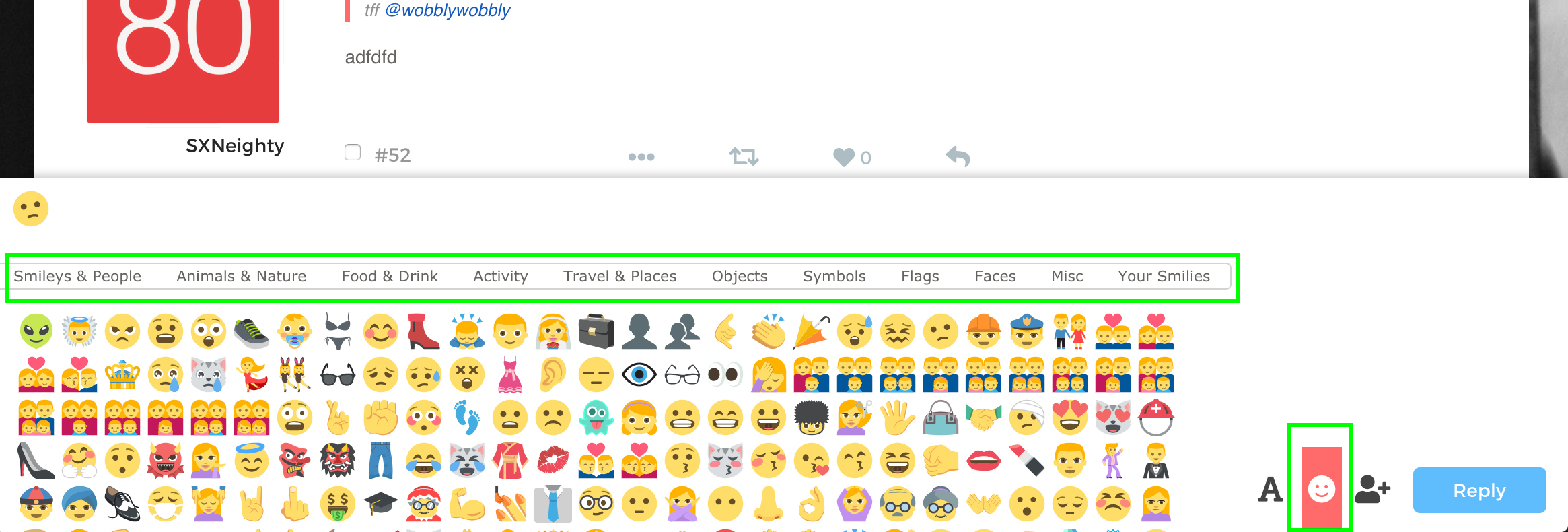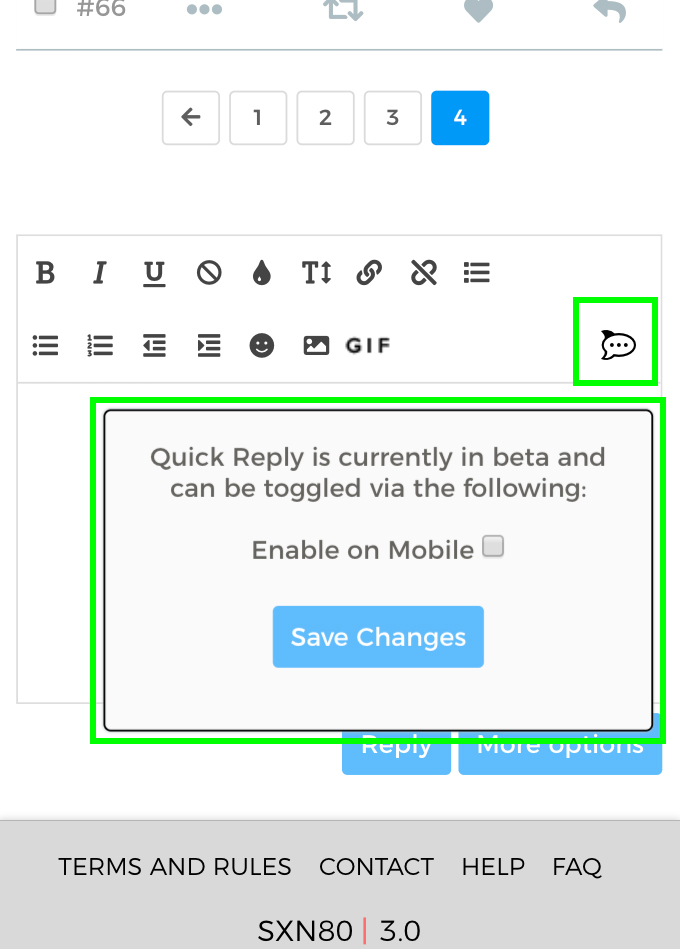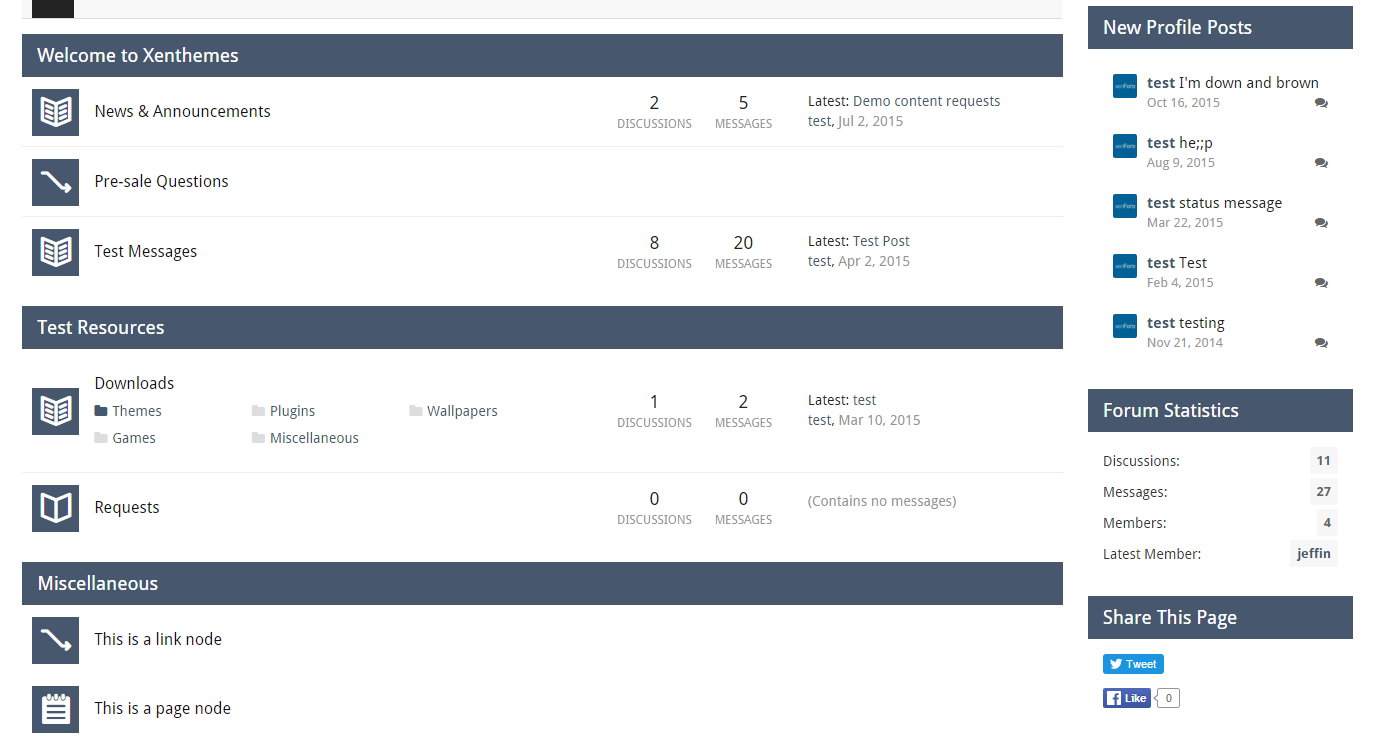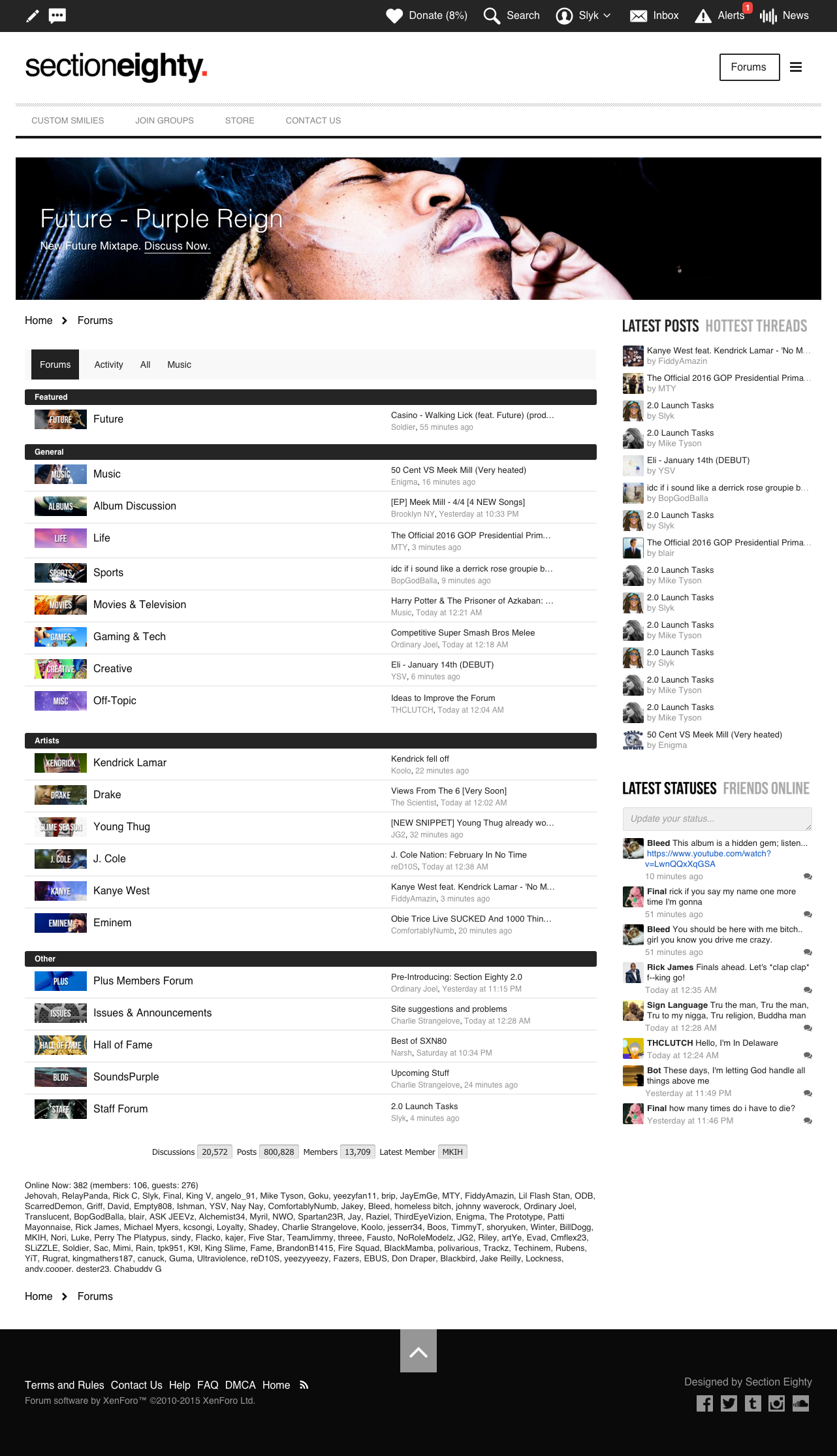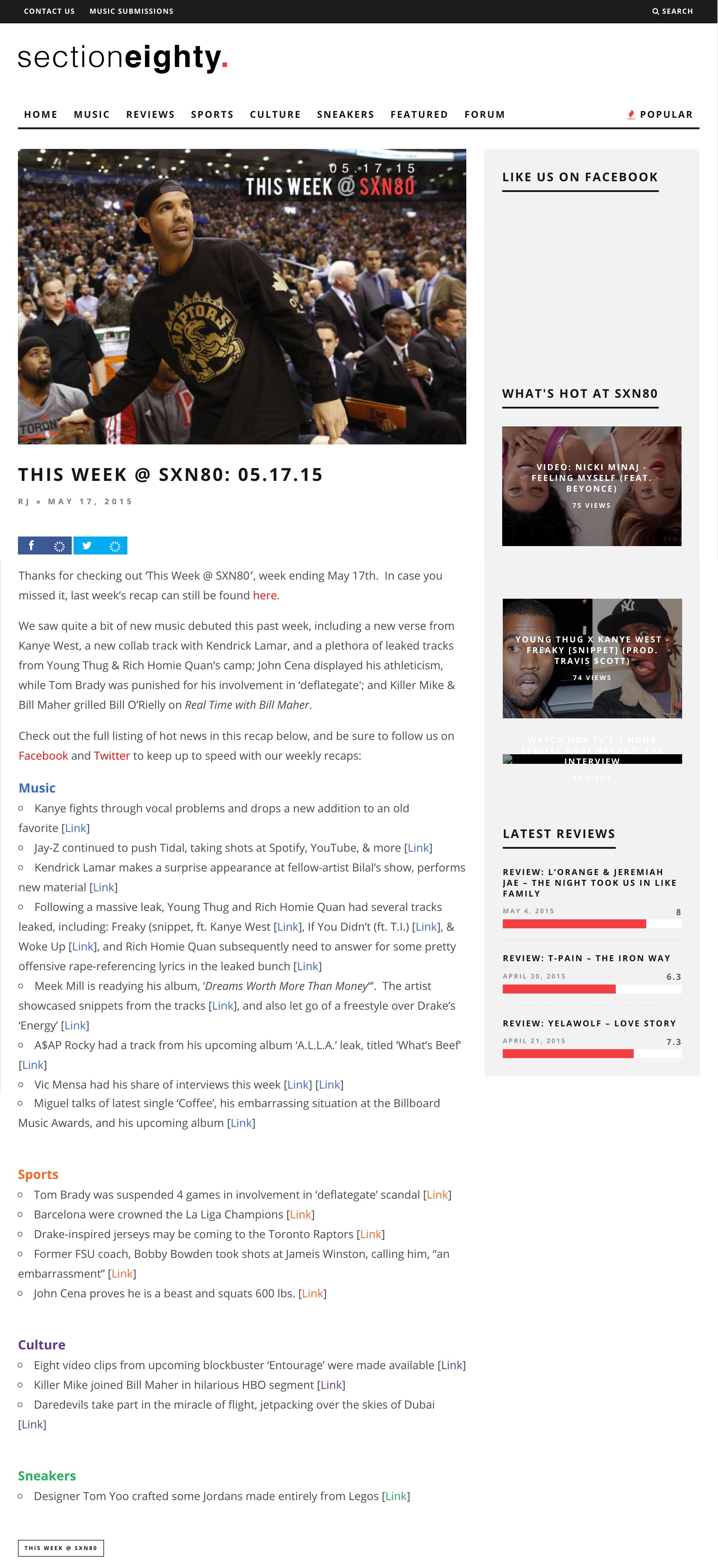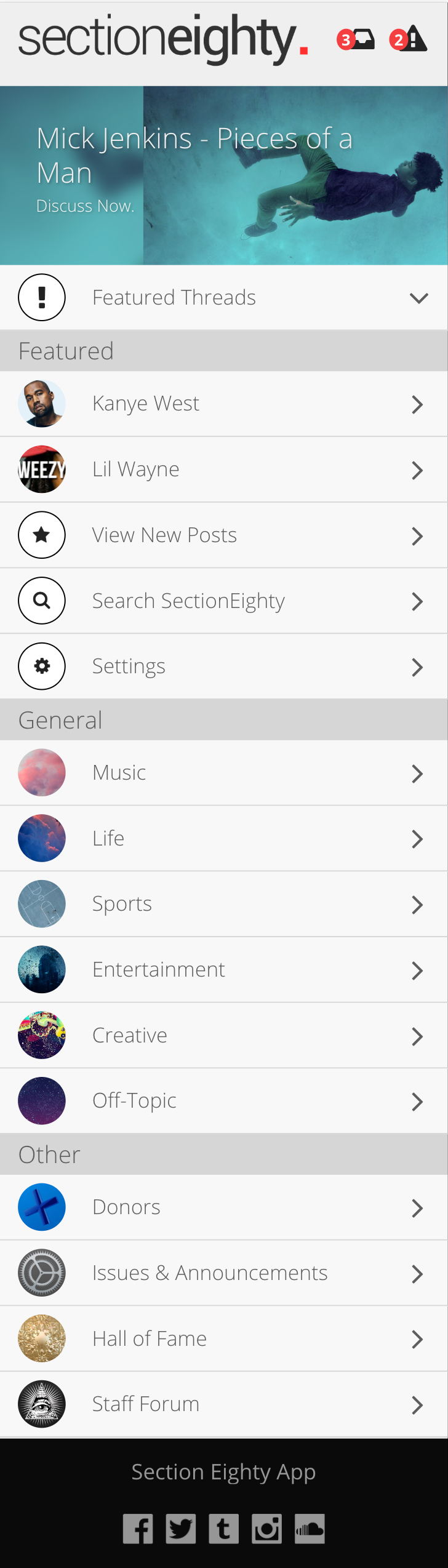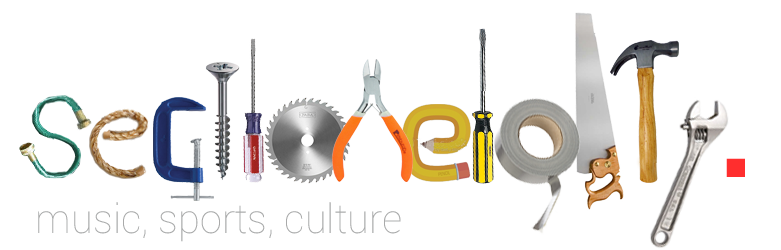The Alerts menu has been overhauled with several visual + under the hood adjustments...
- Alerts are now grouped into categories
- We’ve expanded the number of alerts that are retained overtime before auto-expiring, meaning that you’ll see a larger history of prior notifications
- Your notifications will no longer auto-resolve just by clicking on the “Alerts” dropdown menu. A “read” status is applied upon click/view of the notification itself and/or when viewing the relevant content in the thread/post area
- Want to follow-up on an alert later after reading? No problem — you can now mark individual alerts as unread
- Similar-notifications (ex: “wobblywobbly liked 4 of your posts”) are now grouped together; threshold can be configured in your alert preferences
New view
Categories: All, Mentions, Mention Groups, Likes, Quotes, Reposts, Comments, Miscellaneous
Mark as unread
Similar-alert groupings
The Inbox menu has been overhauled with several visual + under the hood adjustments...
- Inbox is now grouped into categories
- We’ve expanded the number of messages which are retained & accessible from the new menu
- Quickly toggle the read/unread & star/unstar statuses from within the menu itself
- Compose a new message without leaving where you’re at
- The PM interface has been re-worked to appear more like an actual conversation
New view
Categories: All, Unread, Read, Starred
Mark as read/unread
Mark as starred/unstarred
Quick Compose
New PM view
Reading List is a new concept, built off of the previously tucked-away "watched threads" activity. Access your favorite threads/topics as soon as you login
- Customize the homepage to display X number of threads
- Quickly add or remove a thread to your Reading List via the hyperlink, located near the thread title
- Accessible on mobile as well
New view
Toggle settings -> Change # of threads in your Reading List to display
Threads with unread posts will display first
Add or remove from your Reading List from within the thread header
Hasman inspired, Loyalty conquered. We're proud of this one -- a complete overhaul to make your profile actually seem like *your* profile
- Custom banners
- Personalized content, a glimpse into who you are
- Quick toggles to subcategories
- A continued focus on statuses & profile discussions
New view
Customize your banner image
Personalize your profile
Easy access to your content & statistics
With the advent of the new "Popular" sub-homepage, we re-thought the concept of Featured Threads and ran in a new direction with a focus on music
- Quick glance at what’s next to drop
- Clicking on the album directs you to the discussion thread
- Featured Albums will continue to be maintained by our Moderator staff
New Posts / Popular -> sidebar
Mention Groups have been a staple at SXN80 for some time now, but we've taken it to the next level in 3.0 by integrating the feature into nearly every on-screen activity that you create or view content. Look for the icon.
- Subscribe to specific groupings of content
- Ex: interested in keeping up with the latest Drake news & releases? Click the mention groups icon and you’ll be added to the “@DrakeSXN” group. Anytime another member of that group mentions it via the group tag, you will receive a notification to take you to the content
- One-click mentions found in Quick Reply & when creating a new thread
- One-click joins found in forum & thread views
- Green = joined, Grey = can join, outline = not joinable
- Quickly join, quickly mention, and quickly access group notifications
Mention Groups in forum view sidebars. Click to quick join.
Green = joined, Grey = can join, outline = not joinable
Artist SXN Mention Groups
Thread View descriptions w/ quick Mention Groups
Quick mentions via Quick Reply
The new Quick Reply was created with a continued focus to enable members to post quickly & easily
- The reply bar will automatically increase its height with the length of your message
- Alternatively, the height of the bar can be manually adjusted
- Easy access to formatting options & smilies
- Quick access to Group Mentions
- Hope you love it. If you decide it’s not for you, then given the core function, we’ve baked in a way for you to revert to the old reply view: click the Quick Reply icon located on the far right to opt-out
- Mobile is very much a work in progress and has been disabled by default, but can be enabled via the formatting header
New view
Auto-expands
Click + drag to manual expand
Formatting options
Smilies toggle
Mention Groups
Option to disable on desktop
Option to enable on mobile
A few extras
- High resolution + larger avatars
- High resolution emojis + larger emojis when posting strictly-emoji messages
- Dynamic sidebars; SXN-specific banners
-
Night mode/style
Navigate to your user menu > 'Theme'
A brief history of Section Eighty
Version 1.0
Released November 23, 2014
- Latest posts / hottest threads
- Custom smilies
- Mention Groups
- Quick Forums
- Leak Alerts
Blog
Live from January 2015 to June 2015
- Original/creative pieces
- Music reviews
- News
- Forum Integration
Version 2.0
Released January 18, 2016
- Design overhaul
- Portal (discontinued)
- Featured Threads
- Bookmark posts
- 'Most Liked' posts/threads
- Live activity